Business valuations tend to be time-consuming and expensive, so most business owners procrastinate on one of the most foundational elements of exiting their business – doing a business valuation.
Since your business is often your largest asset, it’s critical to the long-term retirement planning process that we help you understand the value of and make a plan for a successful exit from your business.
It would be silly to do in-depth planning regarding retirement, social security strategies, income planning, etc., without also making an exit plan for your business.
In our last video blog update, we discussed why knowing the value of your business in the years leading up to your retirement is critical to helping you make the transition out of your business and into retirement smooth and successful.
Today’s blog post and tutorial video are intended to walk you through the BizEquity valuation tool that we use with our clients to find out what your business is worth!
Click the video link above to watch the tutorial, or read on for the step-by-step process. Then, once you gather the 8 critical data points listed below, click the link below to find out what your business is worth:
>>> Start Your Valuation <<<
Business Name, Zip Code, and Industry
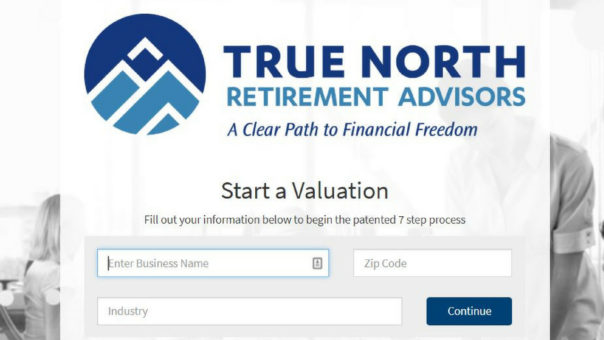
Page 1 – Enter your business name, zip code, and your industry
You’ll see on the first page here, that in order to start your valuation, you’ll need to enter your business name, your business zip code, and your industry.
Your industry is critical because your valuation is based largely on the financial metrics of other like-kind businesses. If you just start typing in your industry in the box (i.e. dentist), the drop-down menu will show you suggestions. In the dentist example, “Offices of Dentists” with a NAICS code of 62121 populates in the drop-down menu when I start typing. This is the right choice for the sample we’re doing, which is a general dentistry practice.
It’s really important to get the industry correct, so make sure your industry and the NAICS code actually match your business and what you do!
If you’re not sure what your industry and NAICS code is, you can search here: https://www.naics.com/search/
Your Basic Business Information
Once you’ve entered your business name, zip code, and you have dialed in the industry, you’ll continue on to page 2 to enter your basic information. This is all information you already have handy and should be fairly straightforward.
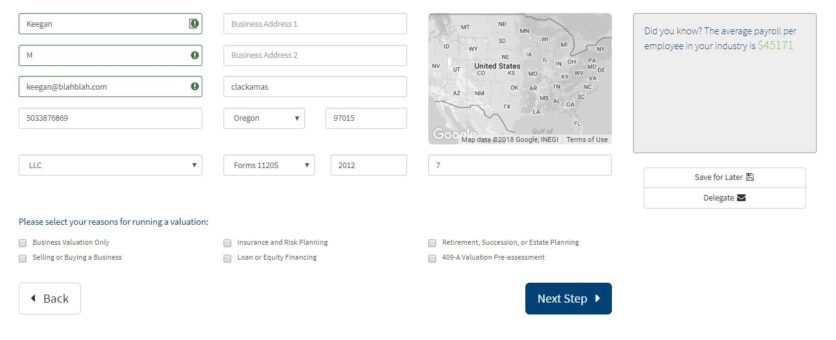
Page 2 – Enter contact info, business structure, and additional basics about your business
Tip: Be sure to properly classify your business type (i.e. LLC or C corp) and indicate the appropriate tax form. These 2 pieces of information will be critical as we’ll see later.
Once you’ve entered some additional basic information about your business, you’ll have the option to go to the next step, save for later, or delegate this to someone else, like your bookkeeper. This is a great option if you don’t want to look up the data points yourself. Send the list of the 8 critical data points to your bookkeeper with the delegation link embedded in the tool and ask them to complete the valuation for you. Easy!
The 8 Critical Data Points for Your Valuation
In this next step, you’ll begin to enter those 8 critical data points for determining your ballpark business value.
It’s best to gather all the data points ahead of time, so here’s the short list of what you’ll need:
- Revenue
- Pre-tax Income
- Officer Compensation
- Accounts Receivable
- Accounts Payable
- Bank Loans
- Long-term EBITDA Margin
- Rent or own?
- If you own, what is the fair market value of the property and what is the remaining mortgage on the property?
When gathering this information, be sure to use consistent numbers. So if you use last year’s revenues, you should also use last year’s figures for the other data points. Many businesses will use current data and project out for the full year, and that’s fine too.
Business Valuation Data Point #1 – Revenue
Revenue is pretty self-explanatory. This is the amount of money that came in the door (either last year if you’re using prior year’s figures, or projected for the current year).
Keegan’s Family Dental (Sample) = $1,100,000
Business Valuation Data Point #2 – Pre-tax Income/Profit
Next, you’ll need to enter your pre-tax income or pre-tax profit. If you hover over the question mark, it explains what pre-tax profit means. If you hover over the form icon, it will tell you exactly where to find this on last year’s tax filing form.
Keegan’s Family Dental (Sample) = $250,000
Now its getting exciting, because with just a couple data points, the valuation number for my dental practice sample is already populated, and you’ll see it adjust as your enter more info!
Business Valuation Data Point #3 – Officer Compensation
The only other data point to enter on this page is officer compensation. Again, hovering over the question mark will provide an explanation, but this is really just what you are paying yourself and any other owner-operators in the business.
Keegan’s Family Dental (Sample) = $190,000
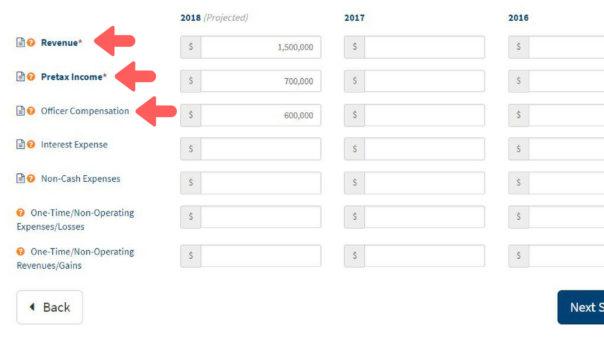
Page 3 – Enter Revenue, Income, and Officer Compensation
Notice on this page that the only 2 required pieces of information for getting your valuation number are revenue and income, but some of these data points like officer compensation, will have a strong influence on the final number, so they’re important to include.
We’re now done with this first page, and again you can save it for later or delegate it, but you don’t need to do that, because if you watch the video or read this step-by-step tutorial, you know the 8 pieces of information you need, and now we’re close to being done!
Business Valuation Data Point #4 – Accounts Receivable
If you have customers/clients/patients who you’ve provided goods and services to on credit, and they owe you money, this is the figure you’ll enter for your accounts receivable.
Keegan’s Family Dental (Sample)= $90,000
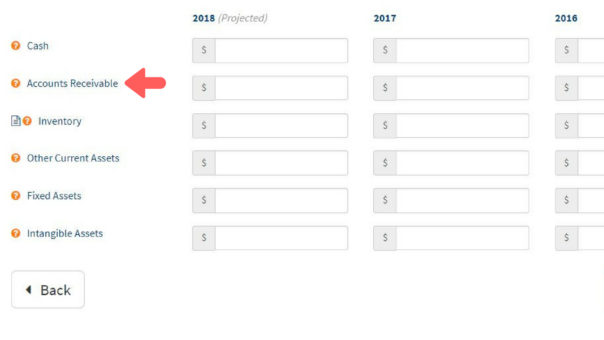
Page 4 – Enter accounts receivable figure
Accounts Receivable is the only data point you need to enter on the assets page, so once you’re done with that, you can click next step and move on to liabilities.
Next, on the liabilities page, there are 2 critical data points: Accounts Payable and Bank Loans
Business Valuation Data Point #5 – Accounts Payable
Accounts Payable = Money you owe to suppliers and credit card balances
Keegan’s Family Dental (Sample) = $25,000
Business Valuation Data Point #6 – Bank Loans
Bank Loans = Money you owe to banks or other financial institutions.
Keegan’s Family Dental (Sample) = $0
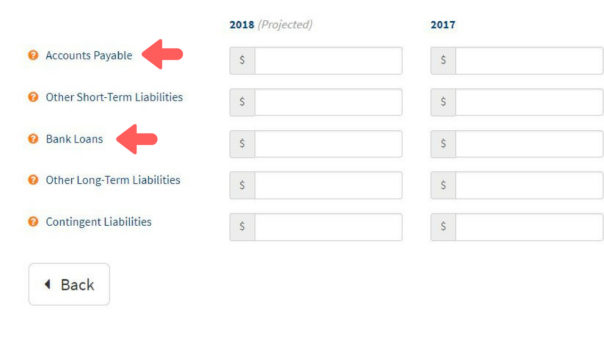
Page 5 – Enter accounts payable and bank loan information
Business Valuation Data Point #7 – Long-Term EBITDA Margin
Long-term EBITDA Margin is an important metric regarding the health of your business.
Long-term EBITA Margin = (Earnings Before Interest, Tax, Depreciation and Amortization) / Total Revenue
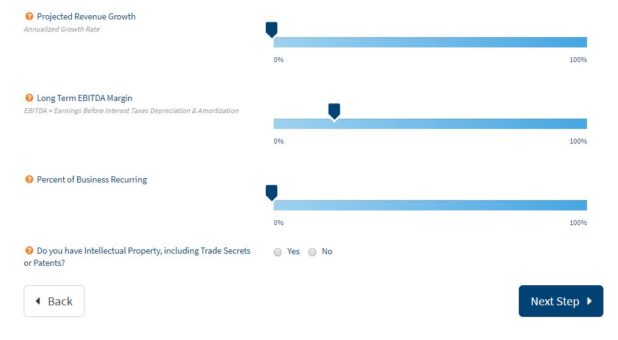
Page 6 – Enter your long-term EBITDA margin
A detailed explanation of long-term EBITDA margin can be found here: https://www.investopedia.com/terms/e/ebitda-margin.asp.
Keegan’s Family Dental (Sample) = 20%
Business Valuation Data Point #8 – Do You Rent or Own
Lastly, you’ll want to indicate if you rent or own. If the business owns the property, that’s could have a significant impact on the valuation, so it’s wise to answer the follow-up questions, especially if the business also owns the property or building.
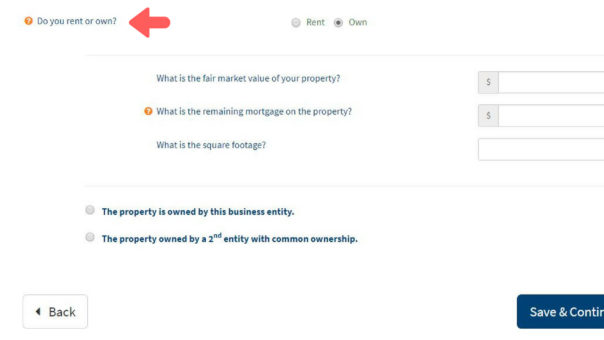
Page 7 – Enter ownership or rental info regarding your business property
In our sample valuation, Keegan’s Family Dental rents and pays $8000/mo to a 3rd party.
Congrats!
You’re now done entering the data for your business valuation! What’s your business worth? Did the result surprise you?
Tip: This is an important one. Before you hit “Save & Continue” on the last page, be sure to write down your business valuation figure. Once you hit “Save & Continue” you’ll be taken to a landing page. Write down that number so you’ll have it as a reference.
Once you’re done, we’ll send you a screenshot of your completed valuation that looks like this:

Success! You now know what your business is worth!
Take Action!
So what are you waiting for?! Go FINISH your business valuation today! When it takes just a few minutes and it’s free, there’s no reason NOT to do it.
>>> Click here to find out what your business is worth <<<
Did you enjoy reading this? Do you want more content like this delivered to you each week?





